How do I register a new account?
Step 1: Click Register on top right corner of page.Step 2: Login Details - Enter your Email Address and Password.
Step 3: Advertiser’s Details -
(i) Choose whether your are Owner or Agent.
(ii) If you are owner, enter your Name, Contact No. and NRIC (last 4 digits only).
(iii) If you are real estate agent, enter Individual Name, CEA No., Contact No., Agency Name and Agency Reg. number.
(iv) Select whether to subscribe to landedpropertyforsale.com.sg newsletter and updates via email.
How do I post a landed listing (Free of Charge)?
Once you are registered, you will be able to post a landed property listing on our landed website free of charge (FOC). Landedpropertyforsale.com.sg has consistenty ranked high on google search ranking. Besides, we have a large pool of genuine buyers and landed agents who follow our landed listings very closely. Don't miss the opportunity to use this site to increase exposure for your property. Try it.
Just follow a few simple steps below and your listing will be submitted:
Just follow a few simple steps below and your listing will be submitted:
Step 1: Click your name at the top right corner of page. At the dropdown, click My Account.
Step 2: On left pane, click My Listings.
Step 3: Click Create Listing.
Step 4: Fill up the fields under the Main Details.
Step 5: Click the applicable checkbox(s) under Facilities.
Step 6 (Optional): Enter property address. You may leave this field empty if you wish.
Step 7: Upload your property photographs here. Multiple photo uploading feature has been available since 17 Sep 2020.
Step 8 (Optional): Copy and paste full url of the YouTube Video Link here. You may leave this field empty if you do not have a video.
Step 8 (Optional): Copy and paste full url of the YouTube Video Link here. You may leave this field empty if you do not have a video.
Step 9: Select the Listing Duration. By default, the system default duration is 1 month. Don't worry, we have informed the admin to leave it "LIVE" for at least 3 months so that your property has greater exposure.
Step 10 (Optional): Select if you want to Feature your listing. Your listing will be ranked at among the top of the search results. Select "No" if you do NOT wish to feature your listing.
Step 11: Click Save if you wish to submit at a later date. If you are ready to confirm the listing, you may click Submit. A request will be send to our marketing/quality executive who will review and approve (or reject) the listing within 1 working day. You will be notified about the approval by email within 1 working day.
Hope you enjoy using the site!
Hope you enjoy using the site!